Diagnosing WiFi Dropouts: My 6-Month Battle with a Bad Cable
The Eero Ethernet Backhaul Advantage and Its Hidden Pitfalls
I have a confession: For the past six months, the WiFi in my house has been dropping intermittently. Yes, the guy behind the “Dad Tech Rescue” newsletter couldn’t even keep his own WiFi online.
The connection would stay stable for days or weeks, but eventually, the router’s light would turn red, and Taylor Swift’s Red would stop playing from my office speakers. However, this weekend, I finally fixed it for good. (Or at least, I think I did.)
An Amazing WiFi Band-Aid
Before diving into what happened, I have to mention the Keep Connect Router Rebooter, which has been a lifesaver. If you’re struggling to keep your internet online, I highly recommend it. It connects to your WiFi, periodically checks if your internet connection is active, and resets your router if it isn’t. Yes, the Internet still goes out for a minute, but this devices brings it right back online.
My Wifi Woes
When we moved into our house a few years ago, we ran ethernet cables to most rooms to provide wired connections for our devices. Using these ethernet jacks, I connected all our TVs, computers, and Eero wireless routers. The Eeros then use Ethernet Backhaul, which is a fancy way of saying they communicate with each other over the cables instead of wirelessly.
This setup offers several advantages, including incredibly low latency (<10ms throughout most of the house) and the flexibility to place the Eeros further apart than would be possible with wireless connections alone.
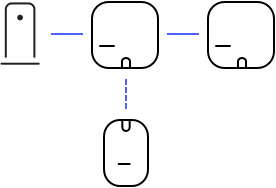
The problem, however, was that the Eeros started fighting with each other. After months of troubleshooting, it seems the culprit was a faulty cable.
How I diagnosed the issue:
I unplugged all of the Eeros from their wired connections.
I reconnected them one by one, waiting a few days after each to see if the network would fail.
Eventually, the internet went out after reconnecting the last Eero, so I disconnected it from the wall.
Conclusion: The cable to that particular plug must either be faulty or incorrectly terminated.
Summary
After months of frustrating WiFi issues, I finally tracked the problem down to a faulty ethernet cable that was causing my Eero routers to conflict with each other.
With the help of the Keep Connect Router Rebooter, I was able to keep things running smoothly while diagnosing the issue. If you’re experiencing similar problems, don’t overlook the possibility of a bad cable. Sometimes the solution is simpler than you think.





